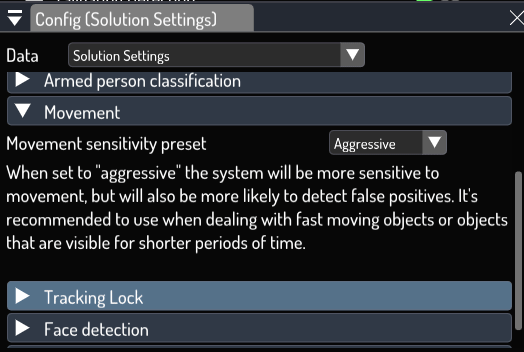Object Movement¶
Most analytics allow you to exclude stationary objects. Here is an example.
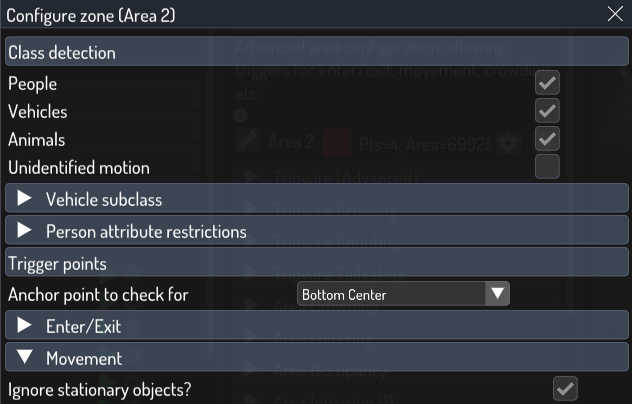
Note
Some analytics, such as Area Intrusion, assume that the user wants to ignore stationary objects, and thus that option isn't visible in the configuration window
In order to know if an object is stationary, we need to determine if it is moving or not. This might seem a simple task at first, but it can become quite tricky when we are trying to detect moving vehicles in a parking lot, with rain, during night-time. In that case, a more conservative approach is preferred, to avoid false positives caused by such artifacts.
On the other hand, this conservative approach might miss fast-moving objects that come in and out of the image very quickly.
To accommodate the spectrum of requirements when it comes to movement sensitivity, we allow the user to choose between two different presets, aggressive, and conservative.
This can be changed under the Config (Solution Settings) > Movement