Release Notes - CVEDIA-RT - 2024.2.5¶
Plugin for NX Witness¶
- Introduced new issue reporting methods (requires NX Witness 6) for False Positives and False Negatives via object thumbnails or custom bookmarks, with the ability to automatically send a video and open a support ticket. The reports will also contain the current plugin configuration, removing the need to create multiple screenshots.
- Implemented a new type of excluding area that prevents new tracks from being created within that area, but allows other tracks to cross it without being lost as would happen with a masking area that blackens the input image.
- Removed the camera rotation option, automatically aligning rotation settings with NX Witness camera configurations.
- Added a status panel in the Plugin page for the NX Plugin. We now show the status related to the active streams, available streams and licensing.
- Person thumbnails include faces as an overlay.
- Enhanced clarity in the Statistics panel for inactive instances.
- Improved plugin responsiveness, especially when stopping an instance.
- Added support for Nx Go on Windows and Linux
- Improved installer functionality:
- Enhanced handling of NX Media Server.
- Smoother updates to newer versions.
- Fixed the issue of the notification alerting for the instance continuously restarting upon re-assigning a license.
- Fixed an issue where the coordinates for the analytics were incorrect when the cameara was rotated in the NX Camera settings.
Plugin for Milestone¶
- Enhanced performance and stability.
- Introduced live-streaming during line and polygon editing.
- Introduced Object Guarding, Tailgating, and Object Left Behind analytics.
- Fixed and issue that prevented Object detector for not being properly updated when switching between Standard and Hi-Res performance modes
- Improved installer functionality:
- Enhanced handling of the Milestone Management Server.
- Smoother updates to newer versions.
WebPanel¶
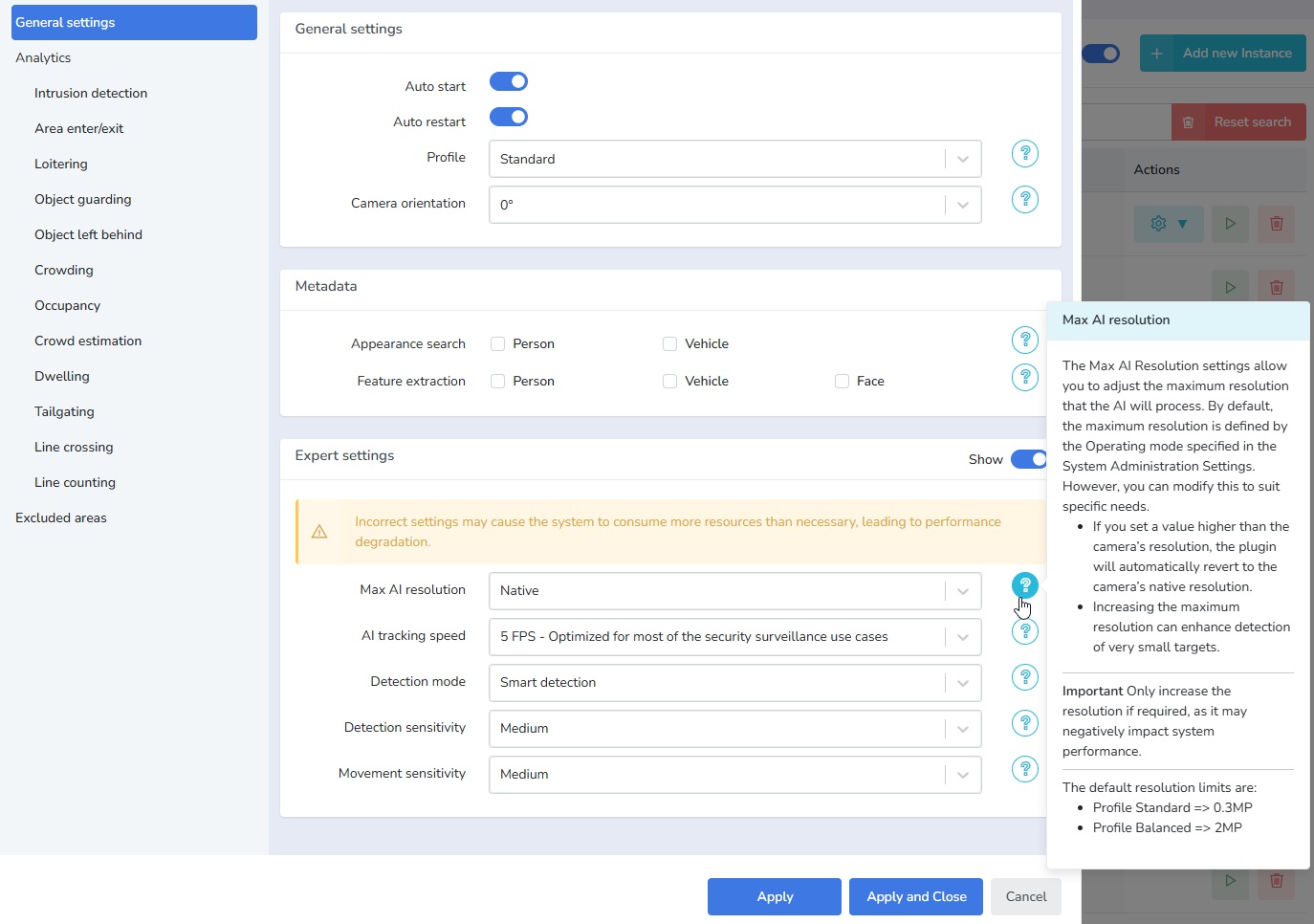
- Introduced new analytics options for:
- Tailgating
- Object Guarding
- Object Left
- Line Counting
- Area Occupancy
- Crowd Estimation
- Armed Person Area
- Fallen Person Area
- Inline help added for better user understanding of options and analytics.
- Added a section to configure many instance properties such as:
- Auto start
- Auto restart
- Profile (Standard / Hi-Res)
- Camera orientation
- Options to export appearance search and re-id features
- Max AI resolution
- AI tracking speed
- Detection mode (Smart detection / Active detection)
- Detection sensitivity
- Movement sensitivity
- Fixed bugs:
- Username and password cannot be entered in the MQTT export settings
- A host name cannot be entered in the MQTT export settings. It accepts only an IP.
SecuRT¶
- Introduced new analytics and counting event
event-count-changed:- Crowd Estimation Area
- Occupancy Area
- Counting Line
- Introduced the Dwelling Area analytics that emits the
event-dwellingevent. - Added
event-status-changedproviding information about object status change: movement started, stopped, restarted. - Implemented functionality to export re-identification (ReID) features for people, faces, and vehicles as attributes.
- License plates can now be exported as attributes of vehicle tracks.
-
Introduced a new exclusion area type that:
- Prevents new tracks from being created within the specified area.
- Allows existing tracks to cross the area without being lost.
API Changes
- The
exclusion_areasendpoint used for masking areas has been renamed:POST /v1/securt/instance/{instanceId}/masking_areas - The old endpoint will now manage the new exclusion areas:
GET /v1/securt/instance/{instanceId}/exclusion_areasPOST /v1/securt/instance/{instanceId}/exclusion_areasDELETE /v1/securt/instance/{instanceId}/exclusion_areas
-
securt_test.py: Wrapped parameterized tests using dicts as enums to enable nicer test name printing
- Fixed bugs:
- Crowding Areas created using the SDK, REST API, and Web Panel defaulting to Loitering Areas.
- Appearance search no longer includes color attributes for bicycles/motorbikes.
Engine¶
- Default AI frame rate for new instances reduced from 10 to 5 FPS.
- Inference Dispatcher is enabled by default on Tensor RT (NVIDIA GPUs) leading to better performance on systems with a large number of running instances.
-
Extended and Updated C API
C API changes
Added the following Core C API function:
- core_get_input_orientation
Added support for the following Core and SecuRT C API functions:
- core_set_input_orientation
- core_get_input_orientation
- core_set_input_pixel_limit
- core_get_input_pixel_limit
- core_is_instance_running
- core_set_blocking_readahead_queue
- core_get_config_value
- core_get_preferences
- core_get_decoders
- securt_set_performance_profile
- securt_enable_lpr
- securt_enable_face_detection
The signatures of the following Core C API functions have been modified to include a context handle, as part of the added remote mode support:
- core_get_decoders
- core_get_preferences
New unified core_push_raw_frame and core_push_encoded_frame.
The signature of Core C API function core_get_instance has been modified to allow the retrieval of two more instance fields:
- inputPixelLimit
- inputOrientation
-
Migrated mf.cvedia.com and kg.cvedia.com to central domain api.cvedia.com
- Decoders can now output YUV directly
- RT pipeline now supports YUV
- Buffer class now support NV12/YV12 in addition to BGR
- Added support for Jetpack 6.0 and Jetpack 4.6.2+
- Linux builds now support ONNX inference backend.
- Fixed bug:
- Detector mode being overridden with Smart Detection upon loading an instance.
- VCA plugin losing the license on update / reinstall / uninstall
- Enabling autostart on a running instance, causes the log to be spammed with errors.
- Frame rate limit on instances with RTSP input not being applied.
- Using an array of videos as
Input/URIin SecuRT is failing. rtcmd inference evaluatecommand having issue when dealing with datasets where not all classes were present- Object track was collapsing to one of the corners of the view
rtcmd --versionis not returning the proper version
RT Studio¶
- Renamed the event "Person Intrusion" to "Armed Person Intrusion" when the gun attribute is enabled.
- Fixed a bug causing base config entries to be erroneously saved in instance config files.
REST API¶
-
New Core REST API endpoints for configuration and diagnostics.
-
Enhanced retrieval of exclusion areas and analytics entities, now including:
- Armed Person Area
- Object Removed Area
- Object Left Area
- Fallen Person Area
- Tailgating Line
- Occlusion Area
- Line Counting
- Crowd Estimation
REST API Changes
The following Core REST API endpoints have been added:
- GET /v1/core/system/decoders
- GET /v1/core/system/preferences
The Core REST API endpoint PATCH /v1/core/instance/{instanceId} now allows for the modification of 3 more fields:
- blockingReadaheadQueue
- inputOrientation
- inputPixelLimit
The following SecuRT REST API endpoints have been added:
- POST /v1/securt/instance/{instanceId}/performance_profile
- POST /v1/securt/instance/{instanceId}/face_detection
- POST /v1/securt/instance/{instanceId}/lpr
- Fixed bugs:
- Incorrect REST API response for system configuration retrieval.
Faceanalytic not saving properly when created or modified via the REST API.- Core consume_events REST endpoint failing on auto-started instances
- The tailgating configuration returned by a few endpoints doesn't return the crossing direction.
Known Issues¶
- Milestone Plugin does not operate in remote mode. A fix will be provided in a future release.