How to find the version of CVEDIA RT¶
RT Studio¶
-
On the header of the application window.
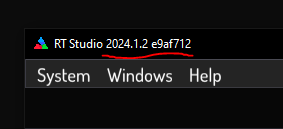
-
Inside the .version file, located in the installation folder of RT Studio.
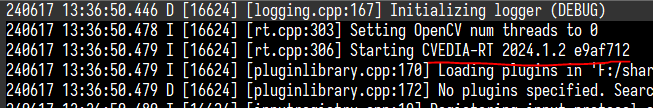
RT Service¶
- Inside the .version file, located in the installation folder of RT Service.
- Log files.
RT Plugin for NX Witness¶
-
In the main panel of the plugin, in the camera settings
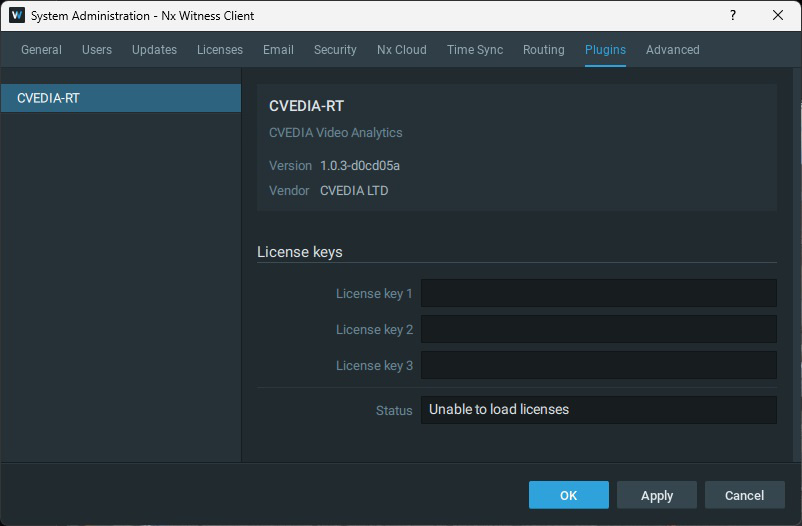
-
On the info panel.
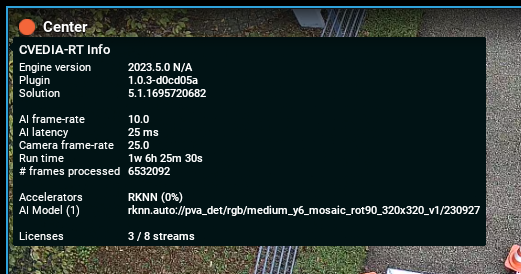
To enable it, open the camera settings, go to CVEDIA plugin, select the "Expert mode" panel, and enable the "Show statistics" option.