Armed person classification¶
SecuRT enables you to refine your person detection settings in zones and tripwires to only identify armed individuals (i.e., those carrying guns).
You can refer to the armed_person_area_intrusion instance to see this capability in action.
Activating¶
To activate this option, open Solution Settings located in the bottom-left corner, expand the Armed Person Classification section, and enable it.
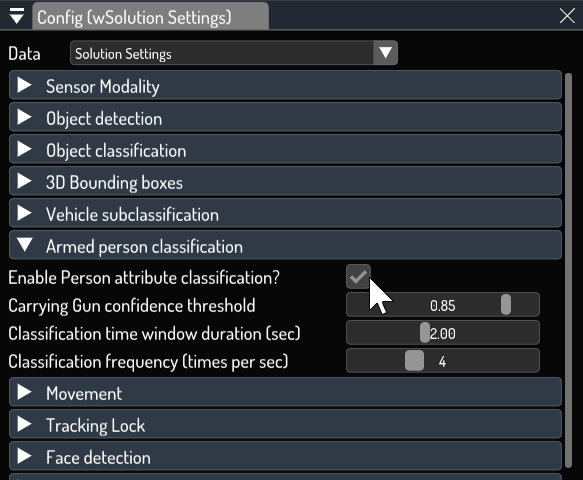
Note
This option utilizes an additional neural network to classify individuals in the image, incurring extra latency. It may be too slow for your use case, depending on your system's computing capabilities
Zones and tripwires¶
When Armed person classification is turned on, zones and tripwires can be configured to trigger only on armed persons, by enabling the option to Restrict by person attributes under the Person attribute recognition section
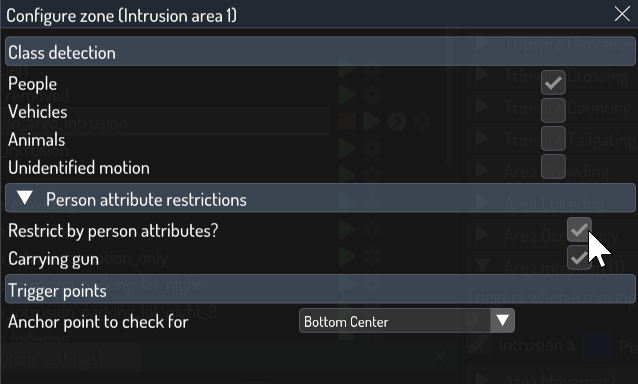
Event data¶
With this option enabled, individuals will be sub-classified to determine if they are carrying a gun. This information will be included in the event label.
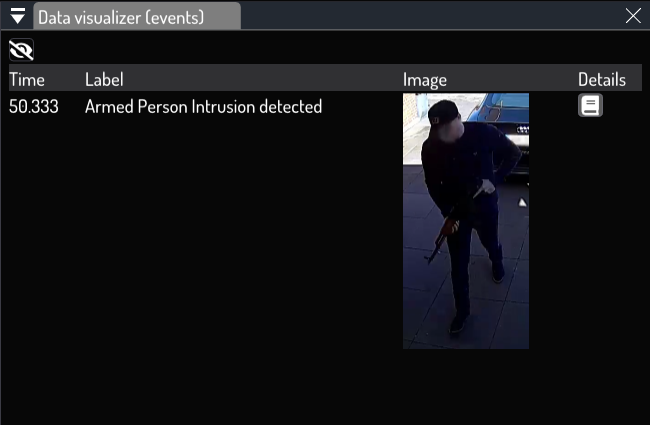
This information will also be included in the event payload in the armed field
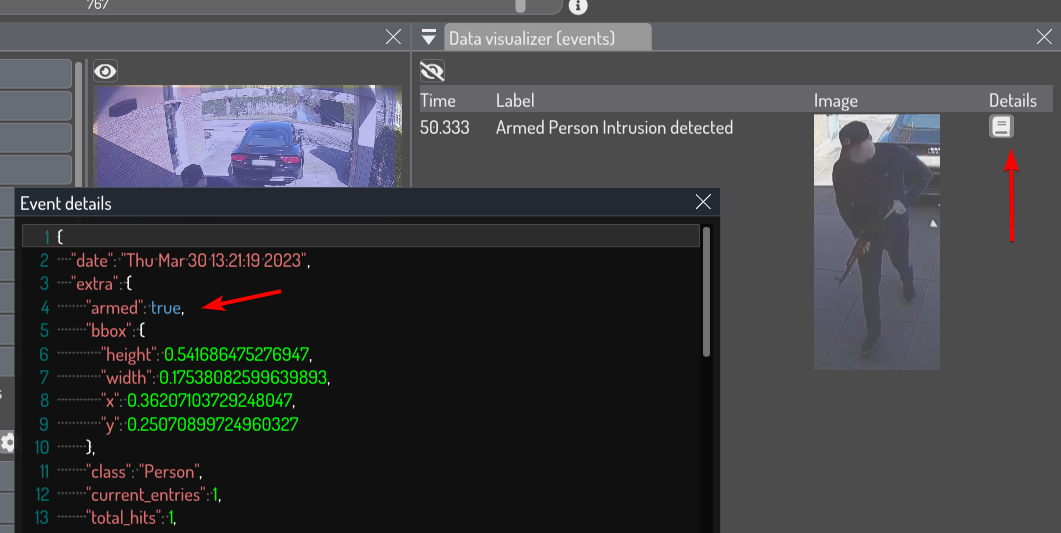
Configuration options¶
Armed person classification works by running a small classifier network on the people detected by the system. This can be further configured with the following settings
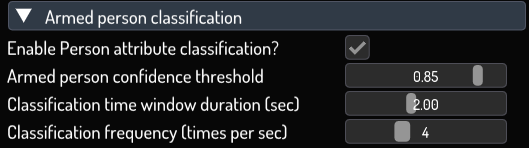
The Armed Person Confidence Threshold allows you to control the sensitivity of the classification by setting the threshold for the average classification confidence. Higher thresholds result in a more conservative behavior, potentially missing some events, while lower values increase sensitivity, potentially producing more false positives. It ranges from 0.0 to 1.0.
Classification Time Window Duration (sec) determines how long the person should be classified before making a decision on whether or not they are armed. This works in tandem with Armed Person Confidence Threshold to control system sensitivity. Higher values mean that the system will take longer to determine if someone is carrying a gun, reducing the risk of false positives but increasing the chance of missing instances where the person is moving fast and/or enters and exits the image frame quickly.
Classification Frequency (times per sec) dictates how often the classifier network will run. Higher values might produce more accurate results at the expense of slower execution, while lower values reduce the frequency with which the network runs, freeing up resources for other tasks in the system. If working on highly constrained devices, be sure to lower this value.