Crowd estimation¶
Overview¶
This solution focuses on estimating the size of crowds by running a neural network that outputs points for each head, which can be visualized in the output window.
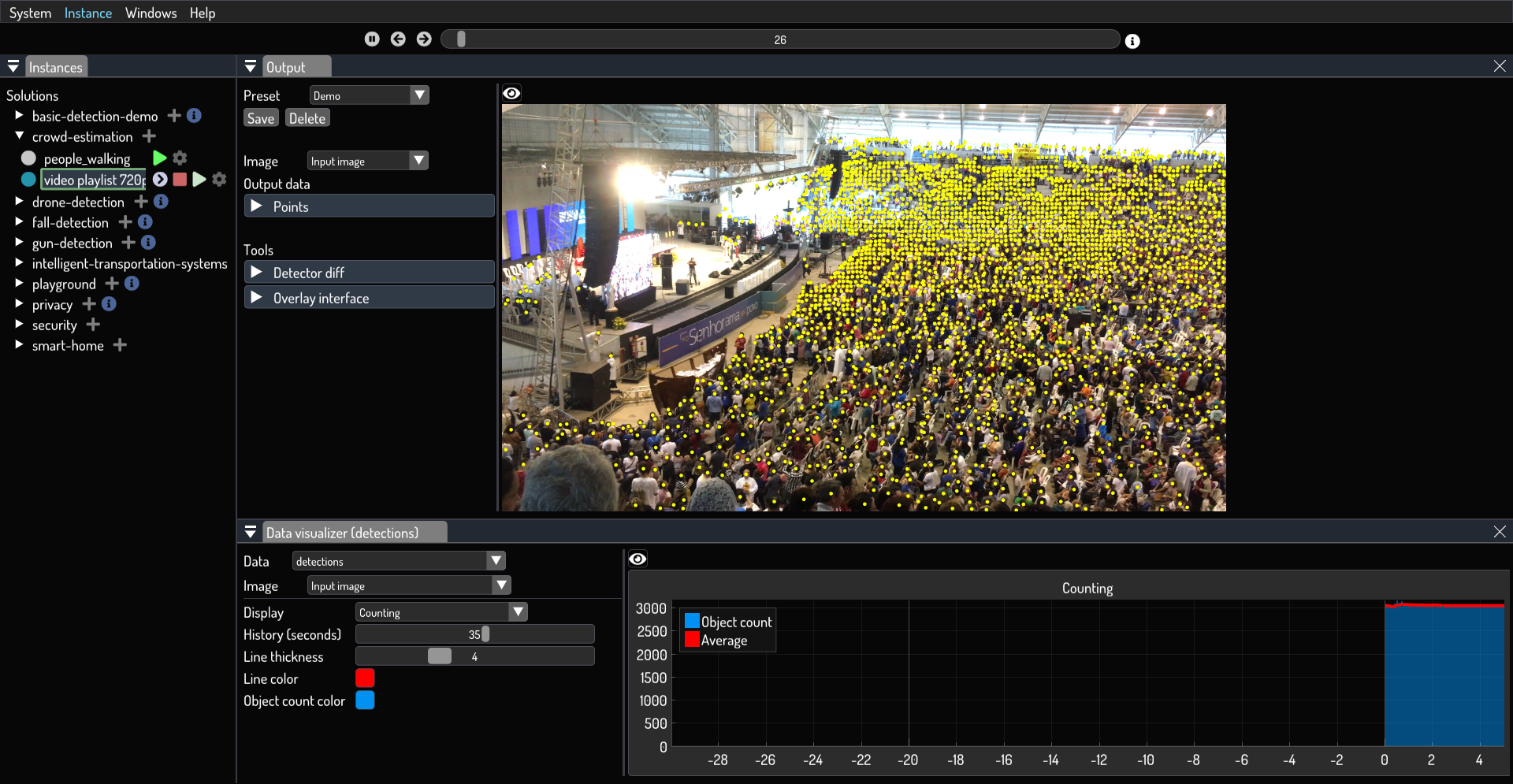
Configure Inclusion areas¶
We run inference on the entire image. This behaviour can be changed by configuring the analytics setup, which can be accessed by clicking on Instance > Analytics setup.
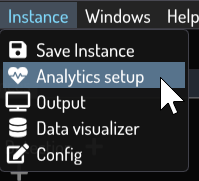
You can then configure a rectangular area where the solution will look for crowds by following the instructions
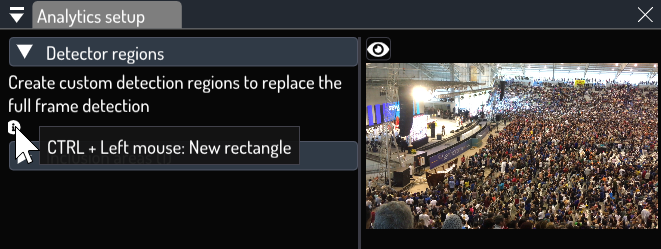
Here is an example. Note how the system only shows the points inside the Detector Region defined in the Analytics setup window
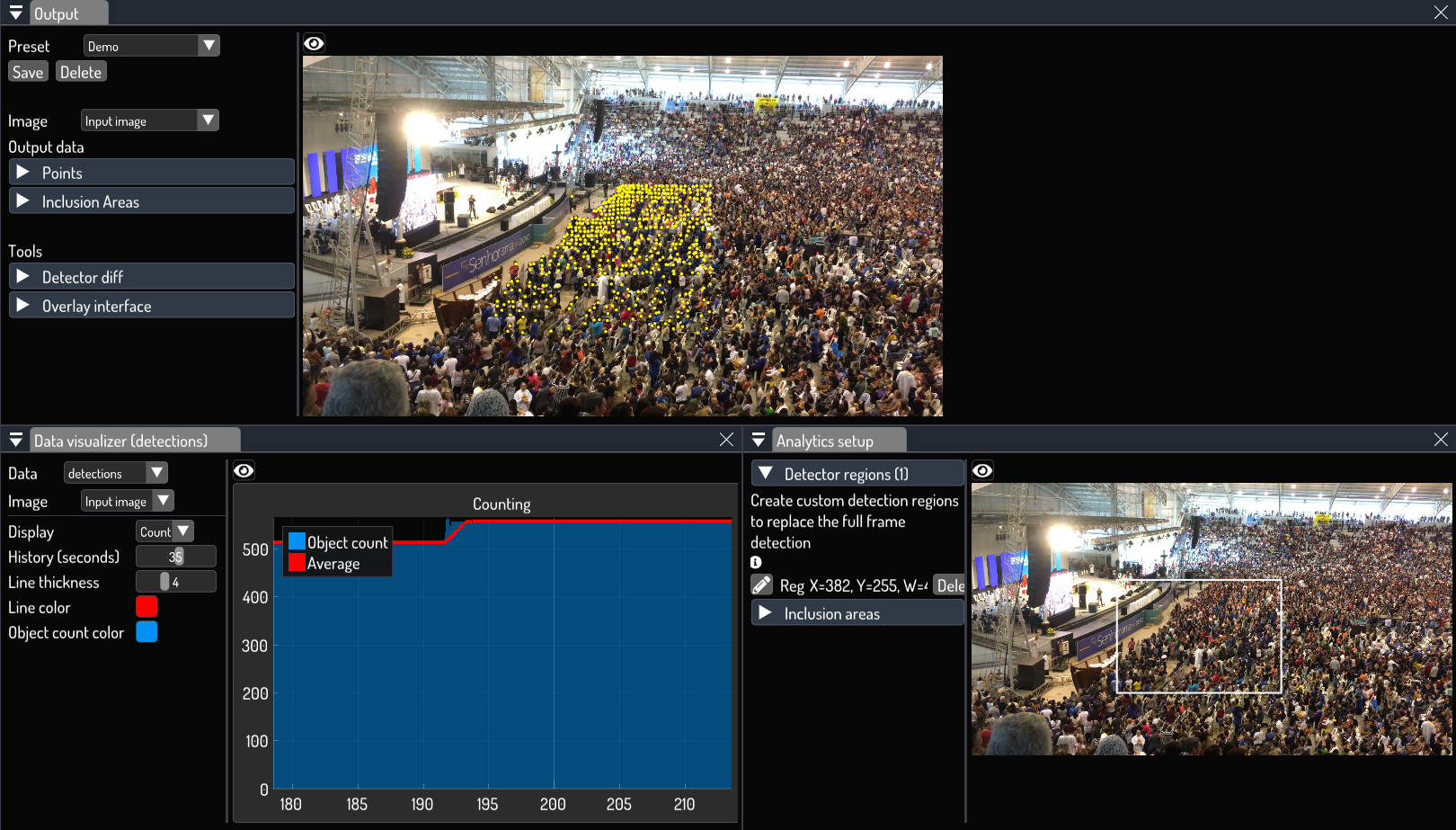
If you prefer to have more granular control over where to look for people, you can use complex polygons. To do this, use the Inclusion Areas section within the Analytics setup window.
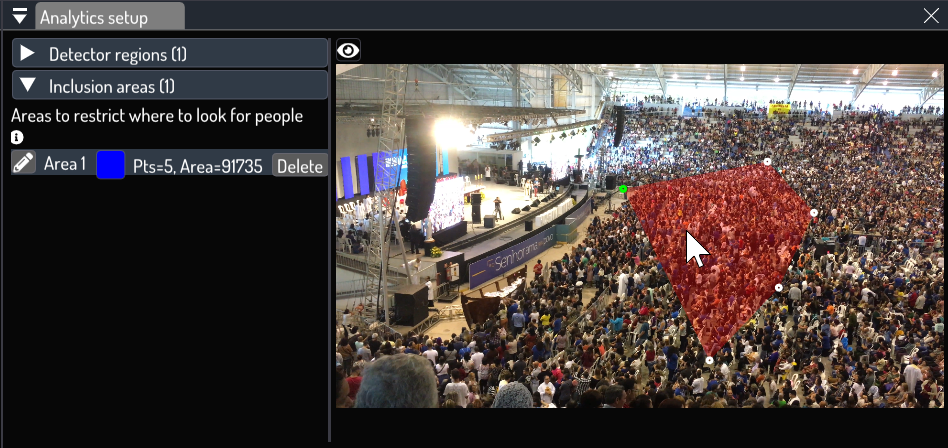
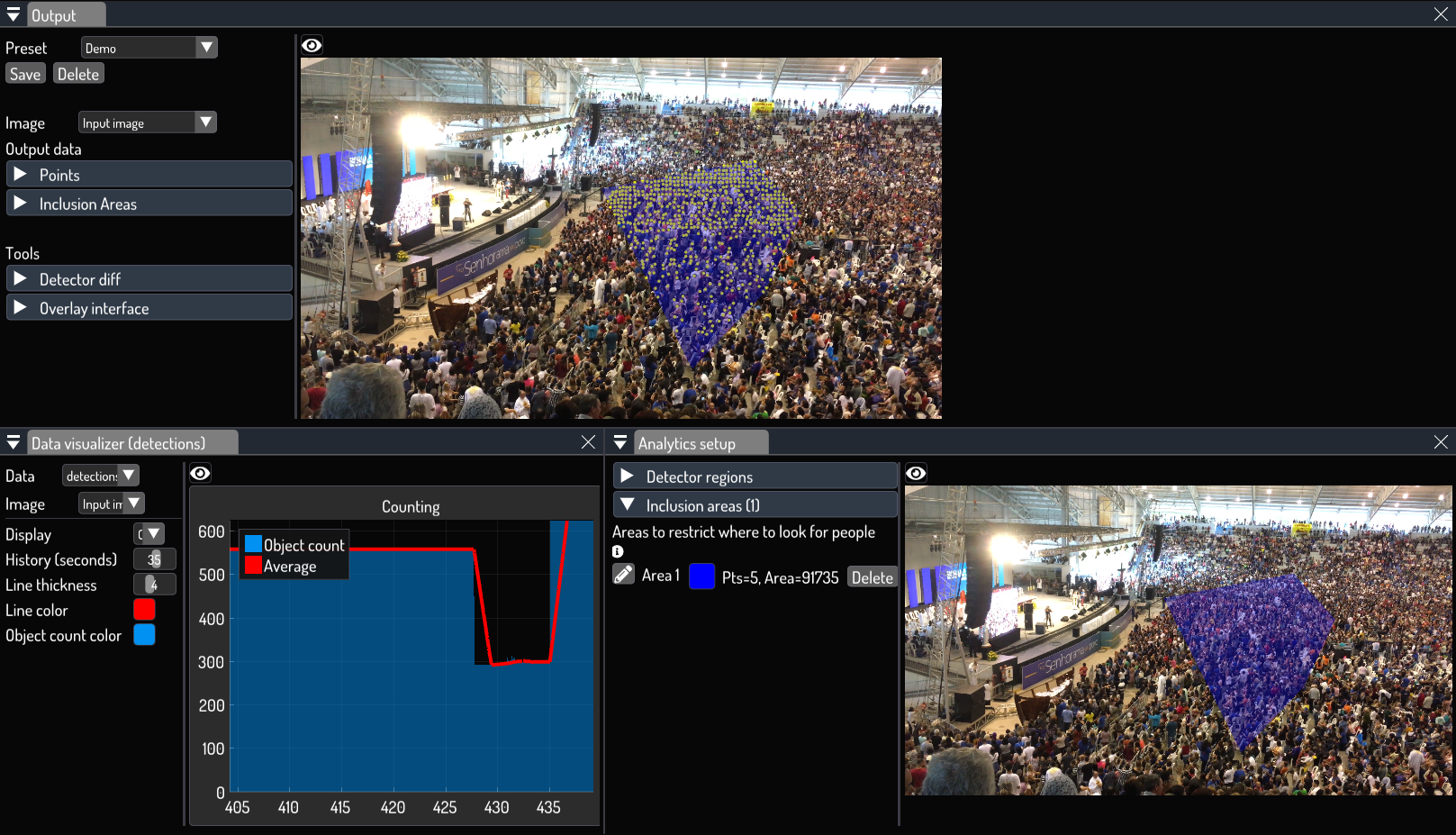
If you use both Detector Regions and Inclusion Areas, the system will only output points that are inside both.