Release notes - CVEDIA-RT - 2023.3.0¶
Solutions¶
SecuRT (formerly Security)¶
- Improved the tripwire events in the situation of high-frequency variation of the tracking point.
- Improved the precision of movement-based detection.
- Introduced the ability to maintain a track even when an object stops moving for a long time.
-
Added support for the Vehicle Model Classification:
- The classes are Car, Bus, Truck, Van, Bicycle, Motorbike, and Construction.
- The triggering of area and tripwire events can be filtered by specific vehicle models.
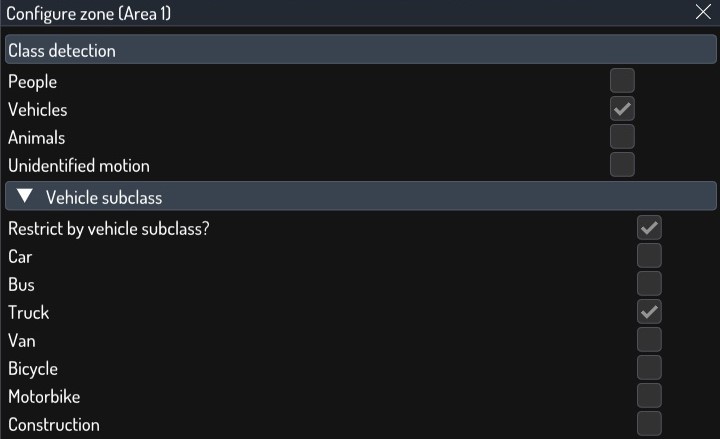
-
Added support for detecting people with guns.
- The triggering of area and tripwire events can be filtered by people with guns only.
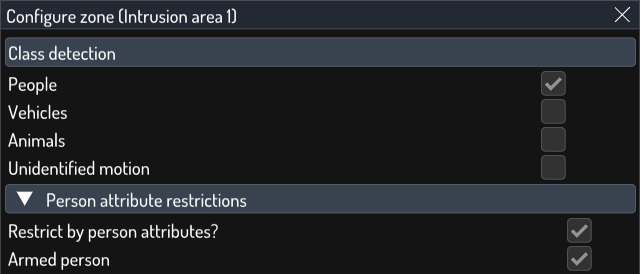
-
Reduced the list of output data produced and presented in the Output panel. It helps the usability and the performance of the solution. It's possible to enable them back by checking the debug mode in the solution settings.
Engine Updates¶
Enhanced User Interface¶
- Introduced the separation between the demo instances and the instances created by the user. ⚠️ This is a breaking change. Please check the Updating page for more information.
- The user interface has been updated to group instances, which allows instances of different locations or scopes to be organized together, improving the ease of navigation and management of instances.
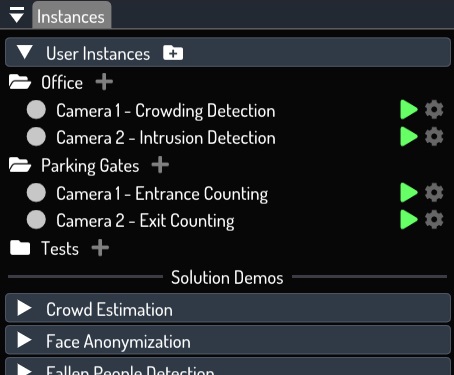
- Added the ability to start and stop all the instances inside a group.
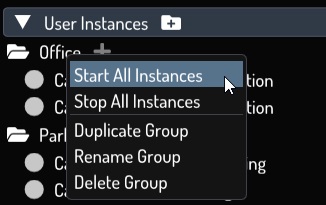
- Added a context menu on the instances, for quick interaction and inspection.
- The instances can now be set in autostart and read-only mode.
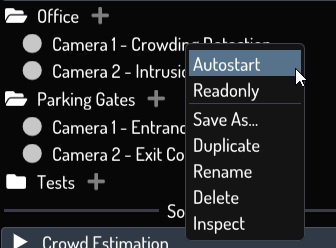
- A 'Create Instance' window has been implemented for ease of use, that allows choosing the solution to use.
Instance Setup window¶
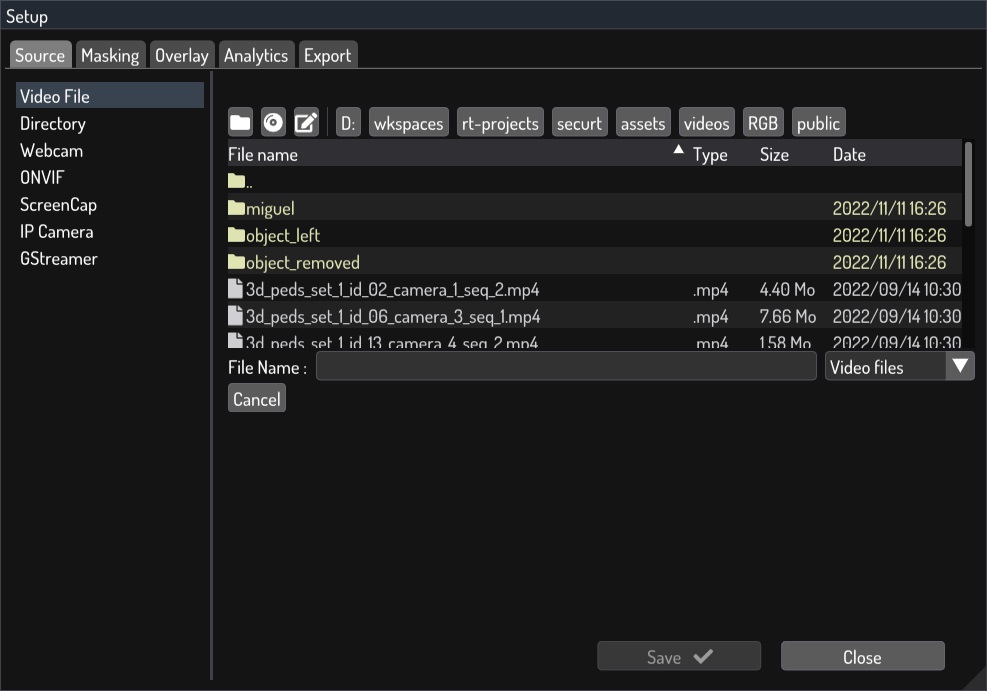
-
It's now possible to configure a new instance, or an existing one, without the need of starting it. It includes:
- choosing the source input from a list of options: Video file, Directory of videos or images, Webcam, ONVIF discovered cameras, Screen Capture, IP cameras and video streams, and GStreamer pipeline.
- setting privacy masks, by blurring, pixelating, or filling zones with a color
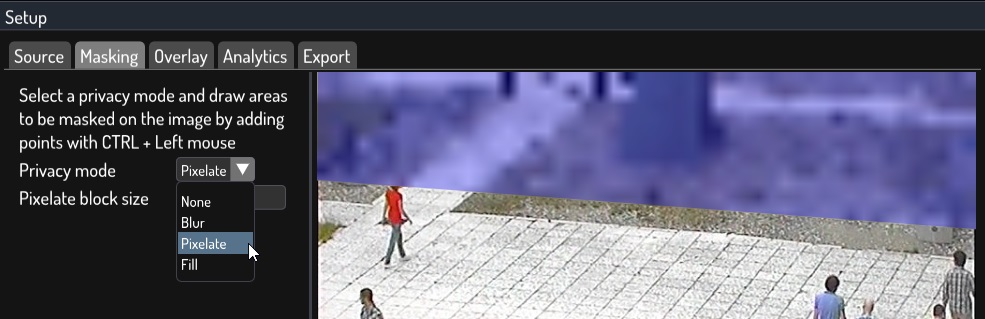
- adding overlay images and texts
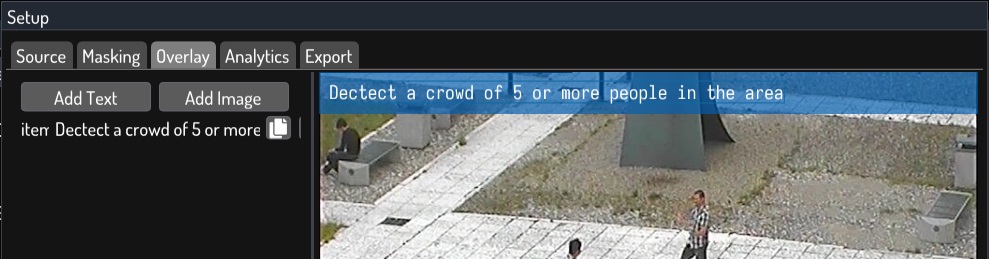
- configuring the analytics
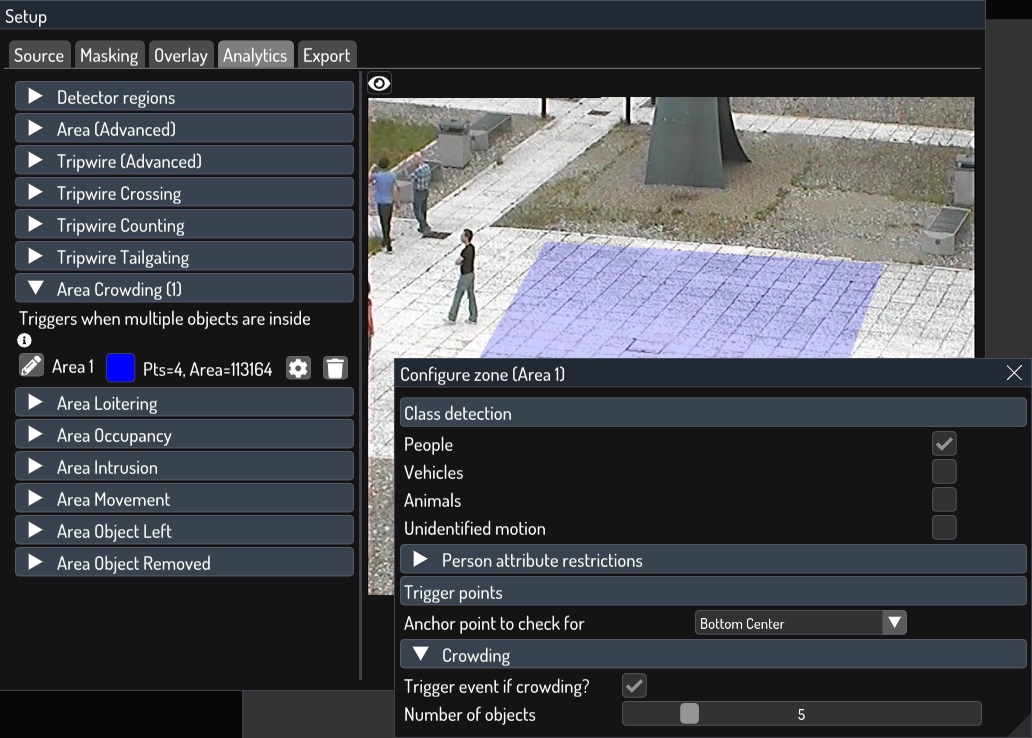
- configuring the export settings
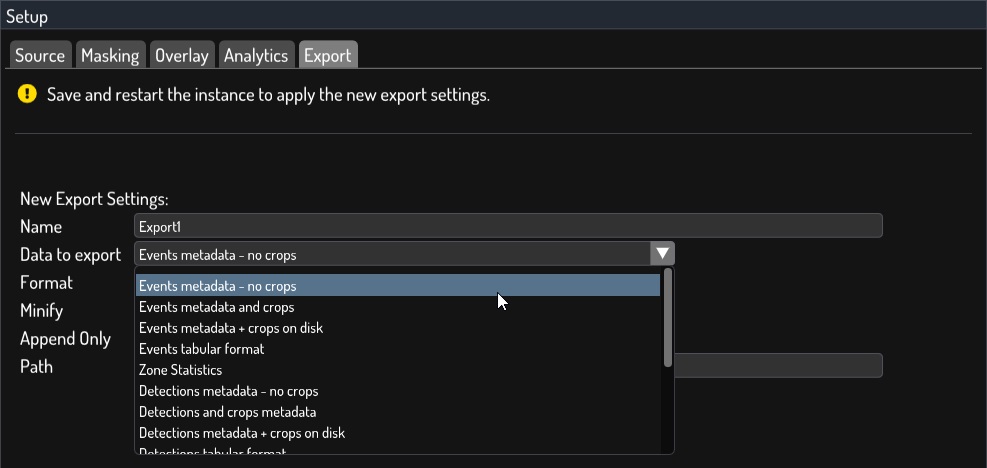
Motion-based Inference Improvements¶
Enhancements to the detectors will significantly improve the accuracy of motion-based detection tasks.
ONVIF Camera List¶
- The ONVIF camera list has been optimized for a better user experience.
- Fixed a few bugs in the discovery and connection with some camera models.
Exporters¶
- Initial implementation of exporters to support easy integration with external system
- Implemented an exporter for the VMS NX-Witness to trigger intrusion events
Performance¶
- Improved the performance by moving the pre-processing of the input to a separate thread.
- Added support for Tracy Profiler.
Bug Fixes and Improvements¶
- Fixed GStreamer connectivity issues
- Improved the performance of Motion Stabilization
- Fixed 3DBBox causing errors when clipping out of the frame
Remote UI¶
- Added autodiscovery of the RT instances running in the same network
- Improved performance
- Fixed latency issues when typing
- Fixed not working Copy/Paste
- Fixed several stability issues regarding DX11
- Default low bandwidth profile
Platforms¶
Added support for Rockchip NPU RK35xx